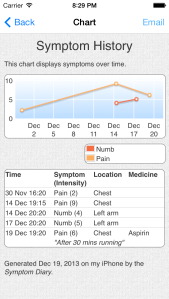The Symptom Diary helps you talk to your doctor or medical professional about your condition rather than wasting time trying to remember when your symptoms occurred.
The Symptom Diary makes it easy and intuitive to record symptoms when they occur. It documents your symptoms in a chart and detailed table that you can email to yourself and/or contacts you select.
Using the Symptom Diary
When a symptom occurs, follow these steps to make a record:
- Tap on Diary, then tap on Location;
- Tap on the part of the body affected by the symptom;
- Tap on Symptom and select from symptoms relevant for the selected location;
- Tap on Intensity and select the intensity of your symptom;
- You may also record medicine you have taken and add additional comments;
- If making a record for a symptom which occurred in the past, tap on the time, make changes then tap Done;
- Tap on Save.
A diary entry will be saved.
The next time you want to record a symptom, the same symptom details are pre-filled and only the time is updated. The time is always rounded to the nearest 5 minutes. So if the symptom is the same, the steps become:
- Open Symptom Diary
- Tap on Save.
To view and email your diary:
- Tap on the History tab, a chart and table of diary details are displayed;
- Tap on Email;
- Enter an email address, or tap + and select from your contacts;
- Tap on Send.
An email will be sent with an attached PDF file displaying the summary chart and detailed diary table.
Edit Symptoms
The symptom list can be modified to your own requirements. Select Symptoms from the front page. Press on a symptom to edit or delete it. Press the + button to add a new symptom.
Acknowledgements
Awesome advice, testing and ideas from Craig D, Robbie T, Russ C, John S and Shannon Mc.
Great icons by Glyphish.